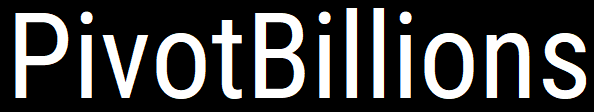Reports
Overview
Reports are automatically generated and delivered via email to the email address used when you signed up for the service. The email will contain a link to download the report file. You can also access the reports directly from the UI under the report folder through the Explore feature.
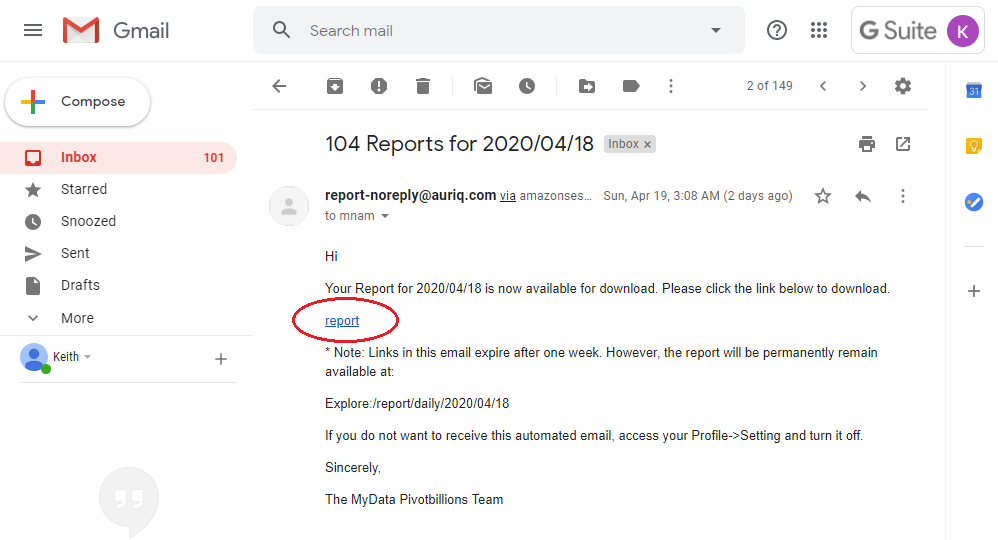
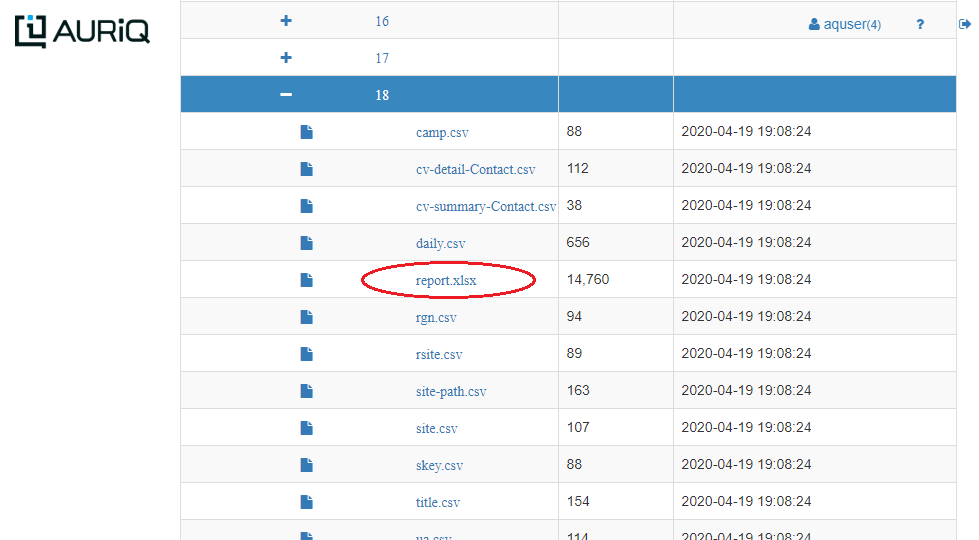
*Please note that during this initial beta release, only Daily reporting will be active. All other reporting periods will be made available shortly.
Report Format
Reports are generally in .xlsx format that can be opened through Excel, Google Sheets, Tableau or other BI Tools.
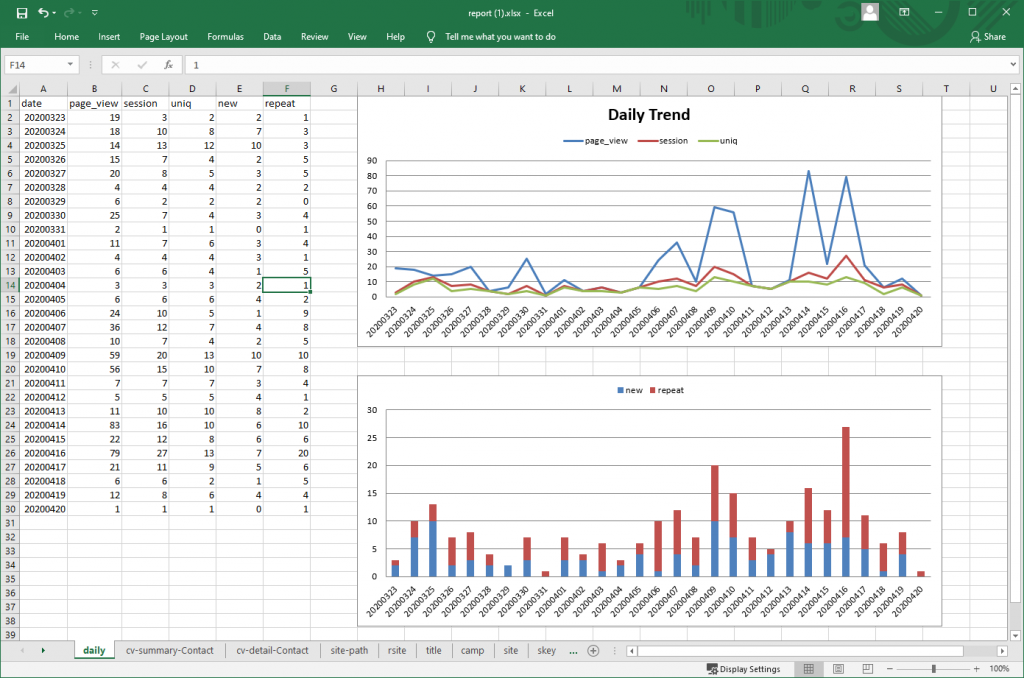
Data categories are organized as sheets and each sheet contains the data in table format.
Data categories
daily
This is a running 30 day report that provides traffic statistics and trends over time.
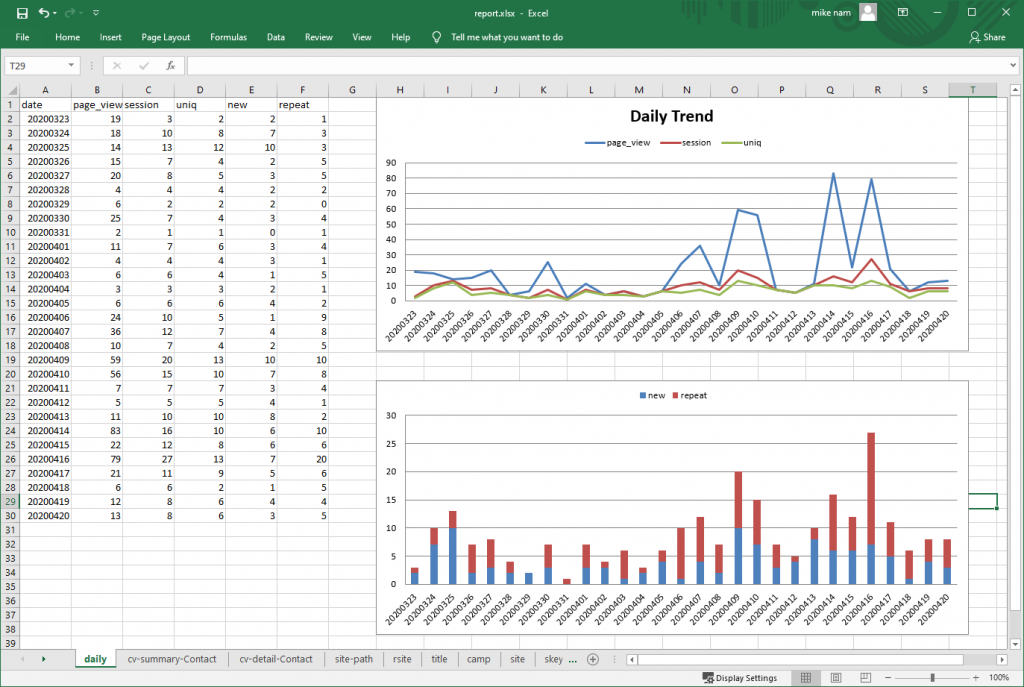
The column definitions are the following:
- date – A date represented in YYYYMMDD format
- page_view – The total number of pageviews for a specific date
- session – The total number of sessions for a specific date
- uniq – The total number of unique visits for a specific date
- new – The total number of new visits for a specific date
- repeat – The total number of repeat visits for a specific date
site-path
This report lists the combination of site and pages accessed within a 24hr period.
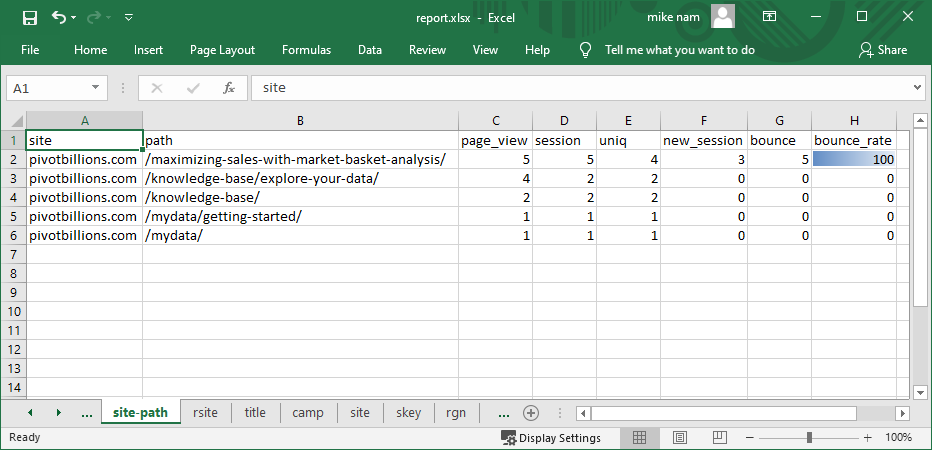
The column definitions are the following:
- site – The domain name of the site being accessed
- path – The specific page path that was accessed
- page_view – The number of pageviews
- session – The number of total sessions
- uu – The number of unique visitors
- new_session – The number of new visitor sessions
- bounce – The total number of single page access then immediate exit
- bounce_rate – The ratio of bounces vs total sessions to a page
rsite
This report lists the different referring sites that were logged within a 24hr period.
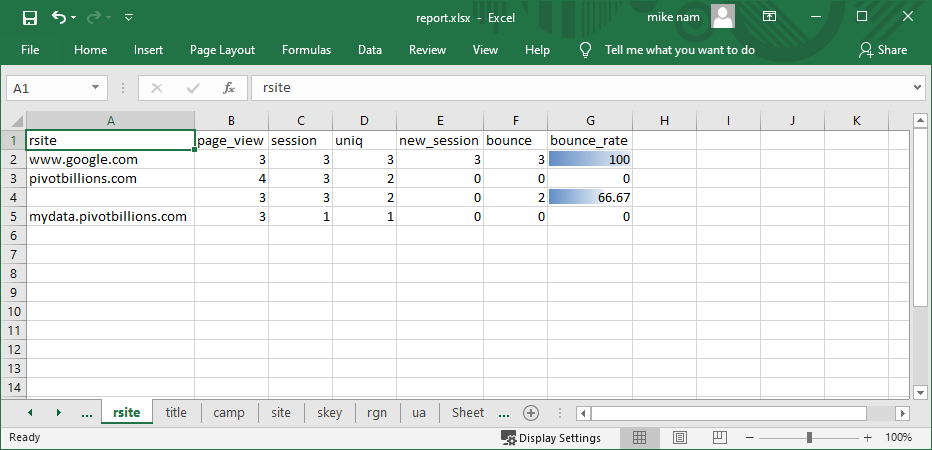
The column definitions are the following:
- rsite – The domain name of the referring site (note: an empty rsite means a Direct Access)
- page_view – The number of pageviews
- session – The number of total sessions
- uu – The number of unique visitors
- new_session – The number of new visitor sessions
- bounce – The total number of single page access then immediate exit
- bounce_rate – The ratio of bounces vs total sessions from a referrer
title
This report lists the page by their page title accessed within a 24hr period.
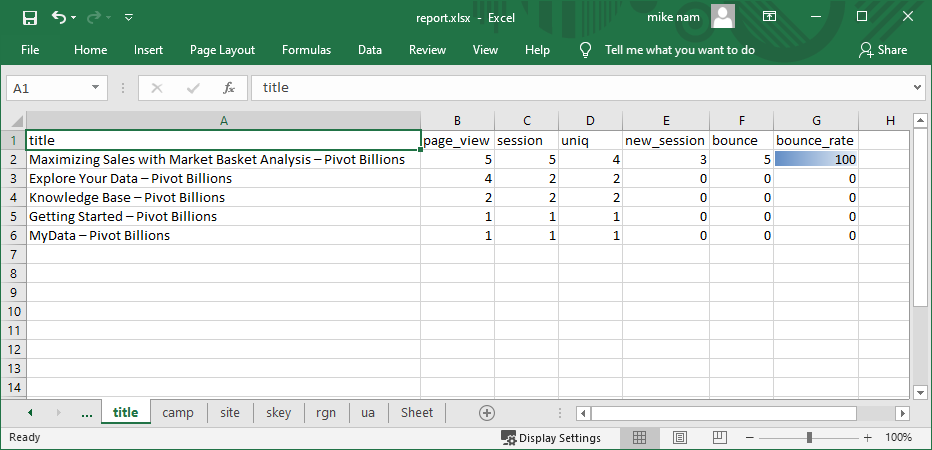
The column definitions are the following:
- title – The page title of the page being accessed
- page_view – The number of pageviews
- session – The number of total sessions
- uu – The number of unique visitors
- new_session – The number of new visitor sessions
- bounce – The total number of single page access then immediate exit
- bounce_rate – The ratio of bounces vs total sessions to page
camp
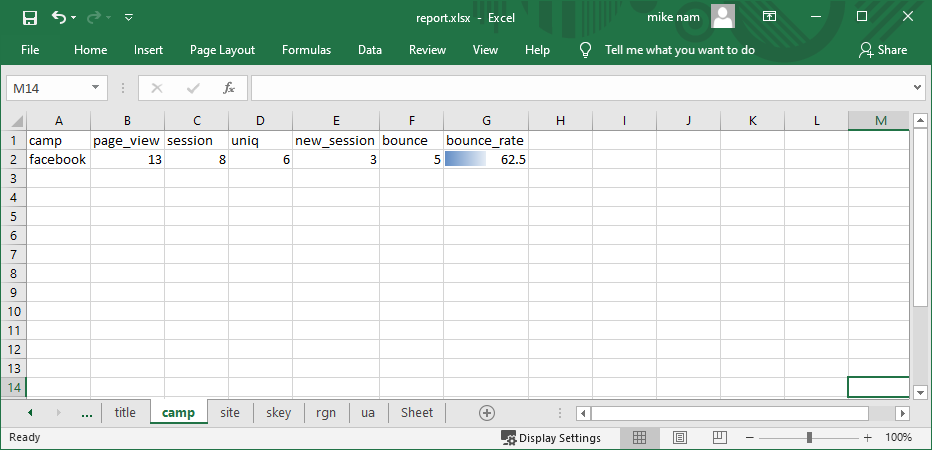
The column definitions are the following:
- camp – The campaign setting name
- page_view – The number of pageviews
- session – The number of total sessions
- uu – The number of unique visitors
- new_session – The number of new visitor sessions
- bounce – The total number of single page access then immediate exit
- bounce_rate – The ratio of bounces vs total sessions from a campaign
site
This report lists the sites accessed within a 24hr period.
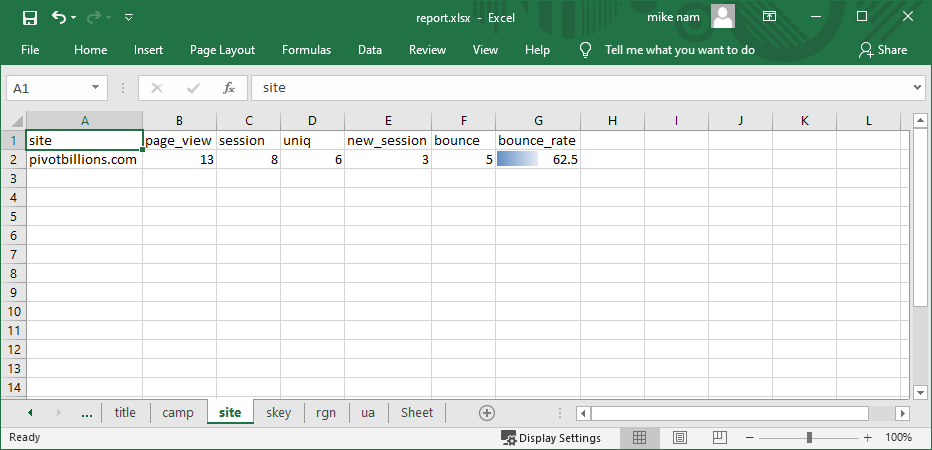
The column definitions are the following:
- site – The domain name of the site being accessed
- page_view – The number of pageviews
- session – The number of total sessions
- uu – The number of unique visitors
- new_session – The number of new visitor sessions
- bounce – The total number of single page access then immediate exit
- bounce_rate – The ratio of bounces vs total sessions for a site
skey
This report lists the different search keywords that were logged within a 24hr period.
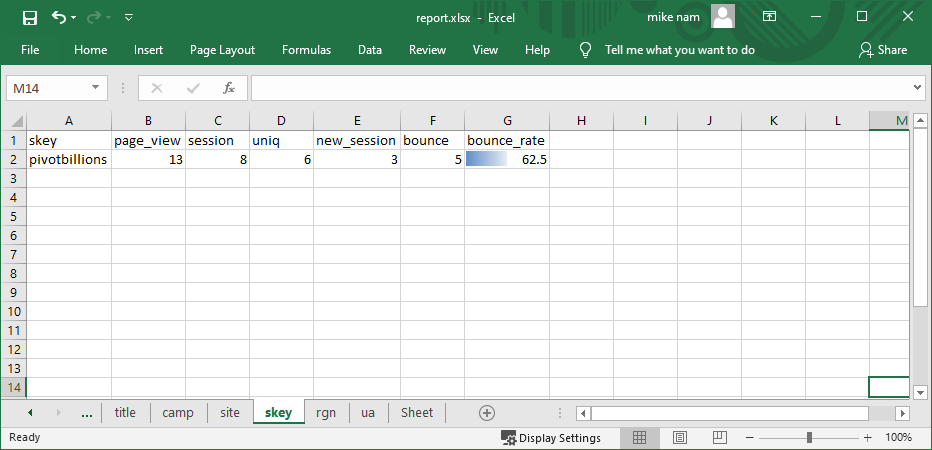
The column definitions are the following:
- skey – The search keyword used
- page_view – The number of pageviews
- session – The number of total sessions
- uu – The number of unique visitors
- new_session – The number of new visitor sessions
- bounce – The total number of single page access then immediate exit
- bounce_rate – The ratio of bounces vs total sessions from a search keyword
rgn
This report lists the different country/regions that were logged within a 24hr period.
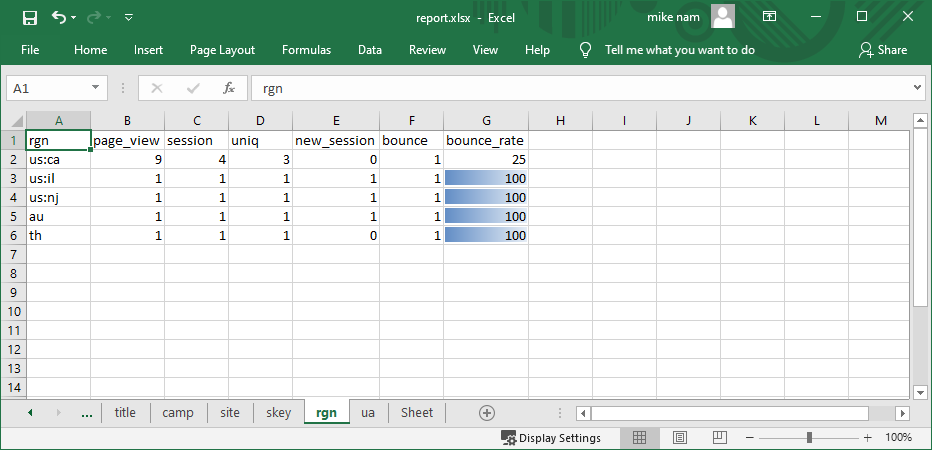
The column definitions are the following:
- rgn – The country and region (state, prefecture, etc.)
- page_view – The number of pageviews
- session – The number of total sessions
- uu – The number of unique visitors
- new_session – The number of new visitor sessions
- bounce – The total number of single page access then immediate exit
- bounce_rate – The ratio of bounces vs total sessions from a country:region
ua
This report lists the different browser-os combinations that were logged within a 24hr period.
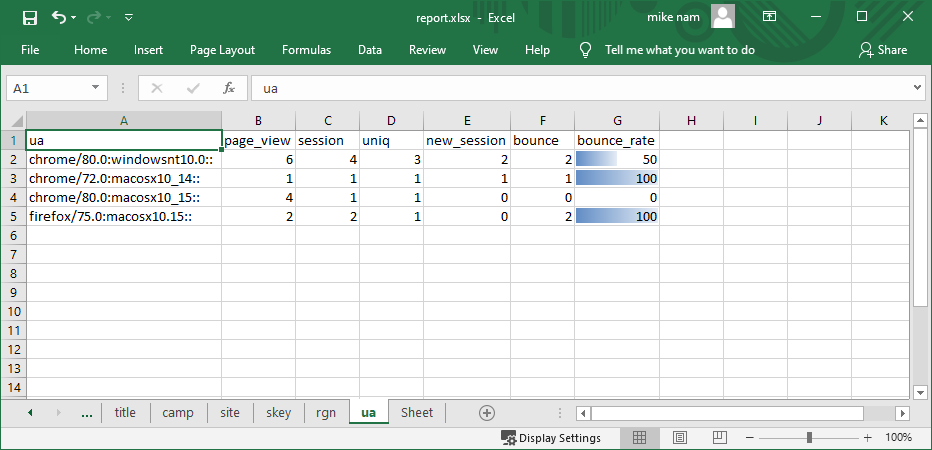
The column definitions are the following:
- ua – The useragent browser and OS combination
- page_view – The number of pageviews
- session – The number of total sessions
- uu – The number of unique visitors
- new_session – The number of new visitor sessions
- bounce – The total number of single page access then immediate exit
- bounce_rate – The ratio of bounces vs total sessions for a useragent
cv-summary-[conversion]
If you established a Conversion setting, then this report lists the overall conversion statistics for the specific [conversion] setting.
The column definitions are the following:
- uid – The identifier for the user
- ua – The useragent browser and OS combination
- ip – The IP of the user
- title – The title of the conversion page that the user accessed
- count – The number of times the user accessed the conversion page