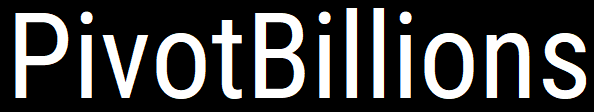Sign-In to PivotBillions Portal
- Enter the email address and the password that you used during sign-up and click on the Sign In button.
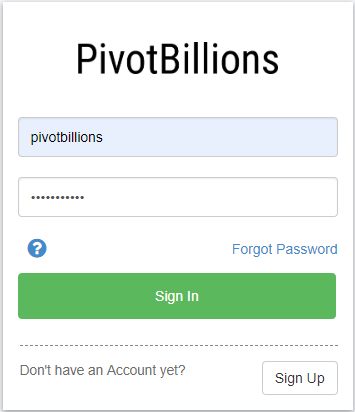
That's it.
Sign-Up for a PivotBillions Account
- Click on the Sign-Up button from the Sign-In box.
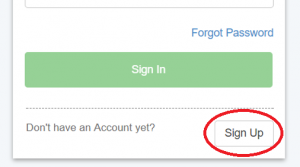
- Enter your Email Address and then click on the Sign Up button.
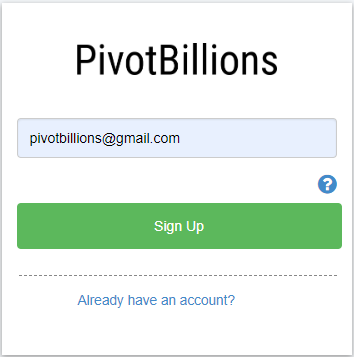
- A confirmation email will be sent to the Email Address provided in the sign-up form. If you do not see it in your Inbox, please check your Spam folder.
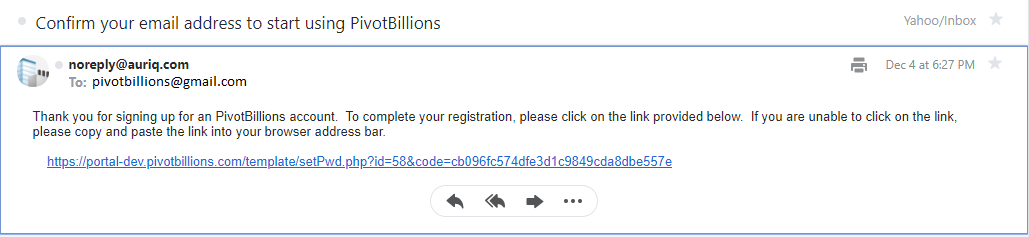
- Click on the confirmation link from the email.
- Create and confirm a password for your account.
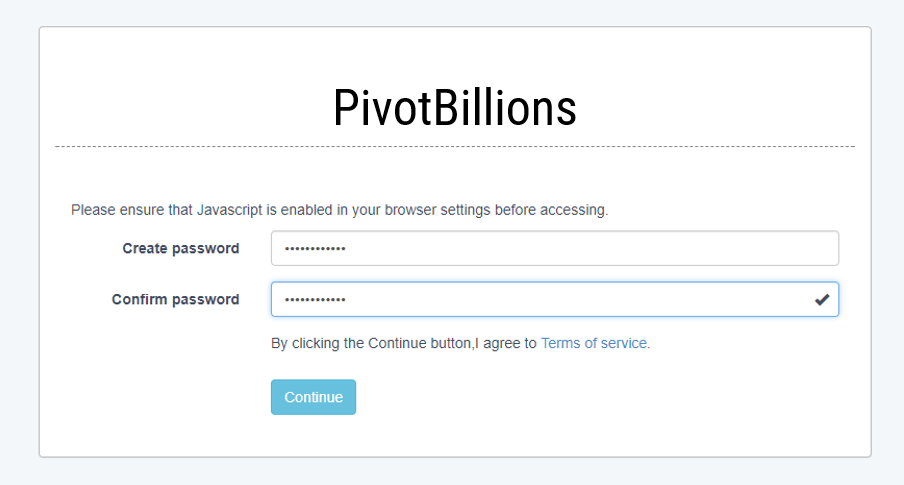
- Enter UserName, First Name, Last Name and Phone. Please make sure to remember your UserName as this will be necessary to sign in. Add any additional information for your account (optional).
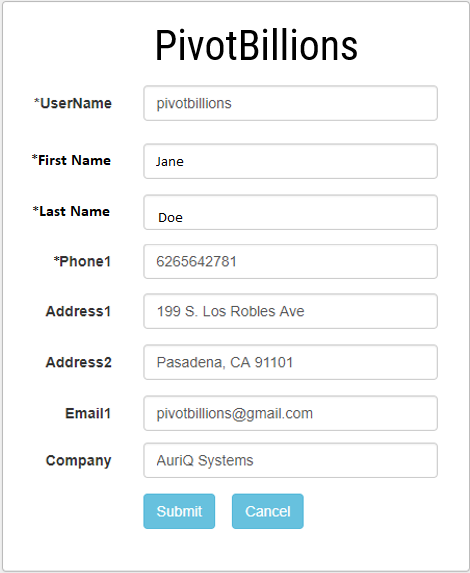
- You should now be logged in to PivotBillions.